Uploading Existing User Prompts
This page shows you how to upload your test cases in the Test Lab
If you possess a log of existing user prompts, Query Vary offers the capability to upload them seamlessly. Our platform supports the uploading of test cases in the .xlsx format, making it a convenient and efficient process.
Make sure that the user prompts are in the first column of the .xlsx file before uploading.
To upload the test cases, follow these simple steps:
- In the template screen, click on the Test Lab tab
- You will be brought to the Add Prompts screen. From there, navigate to I have a log of user prompt interactions, let me upload it and click on the upload box below it.
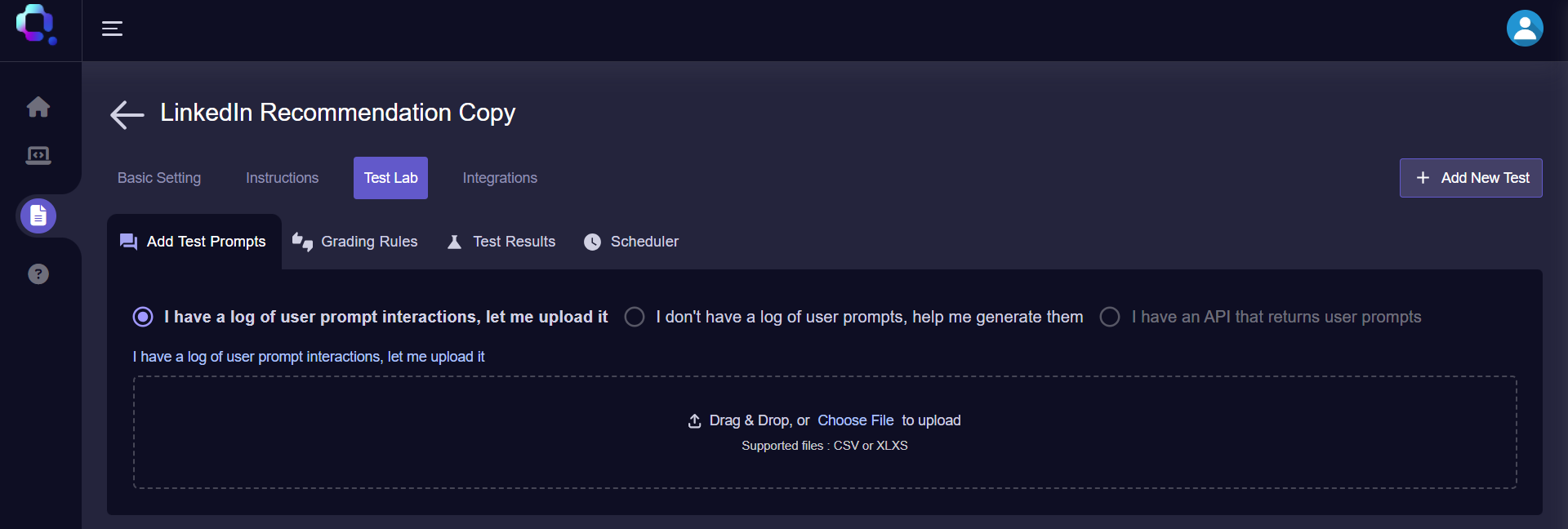
Query Vary - Add Prompts Screen
- Select the .xlsx file you would like to upload.
- You will the be directed to the Preview Prompts screen where you are able to look through the user prompts you have added. You can also edit them by clicking on the text box or delete them by clicking on the bin icon.
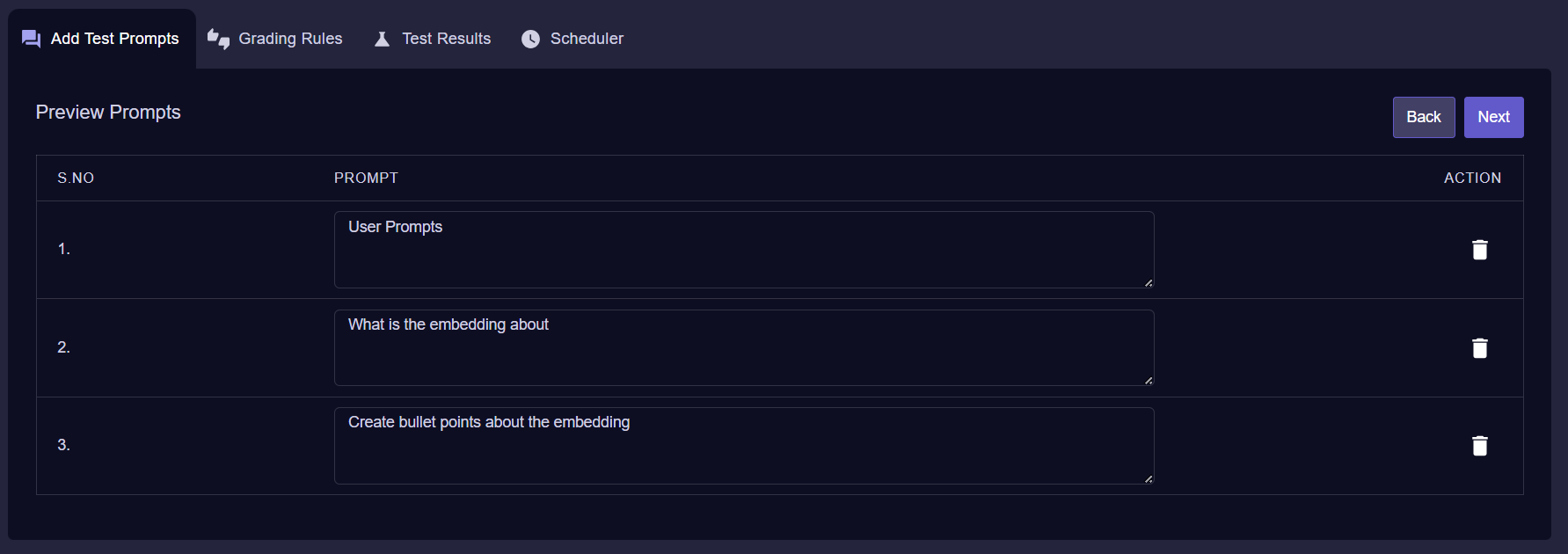
Query Vary - Preview Prompts Screen
- Once you're satisfied, click on Next
Updated about 2 years ago
