Connecting to Query Vary's Database
This page will show you how to upload your data even if you do not have a database
If you do not have an existing vector database, don't worry as you can also use Query Vary's database to upload documents.
We currently provide support for the following file extensions:
- *.txt
- *.xlsx
- *.csv
- *.docx
You can upload your documents by following these simple steps:
- Create a template and then click on the Embedding Sources page
- Click on the Use Query Vary Database option
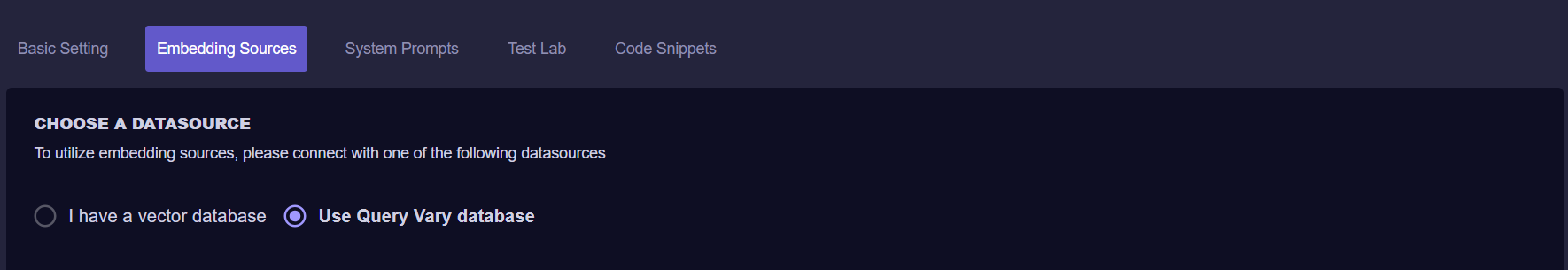
Query Vary - Use Query Vary database screen
- Click on Add Files and select the files you would like to upload. Once that's done, click Upload
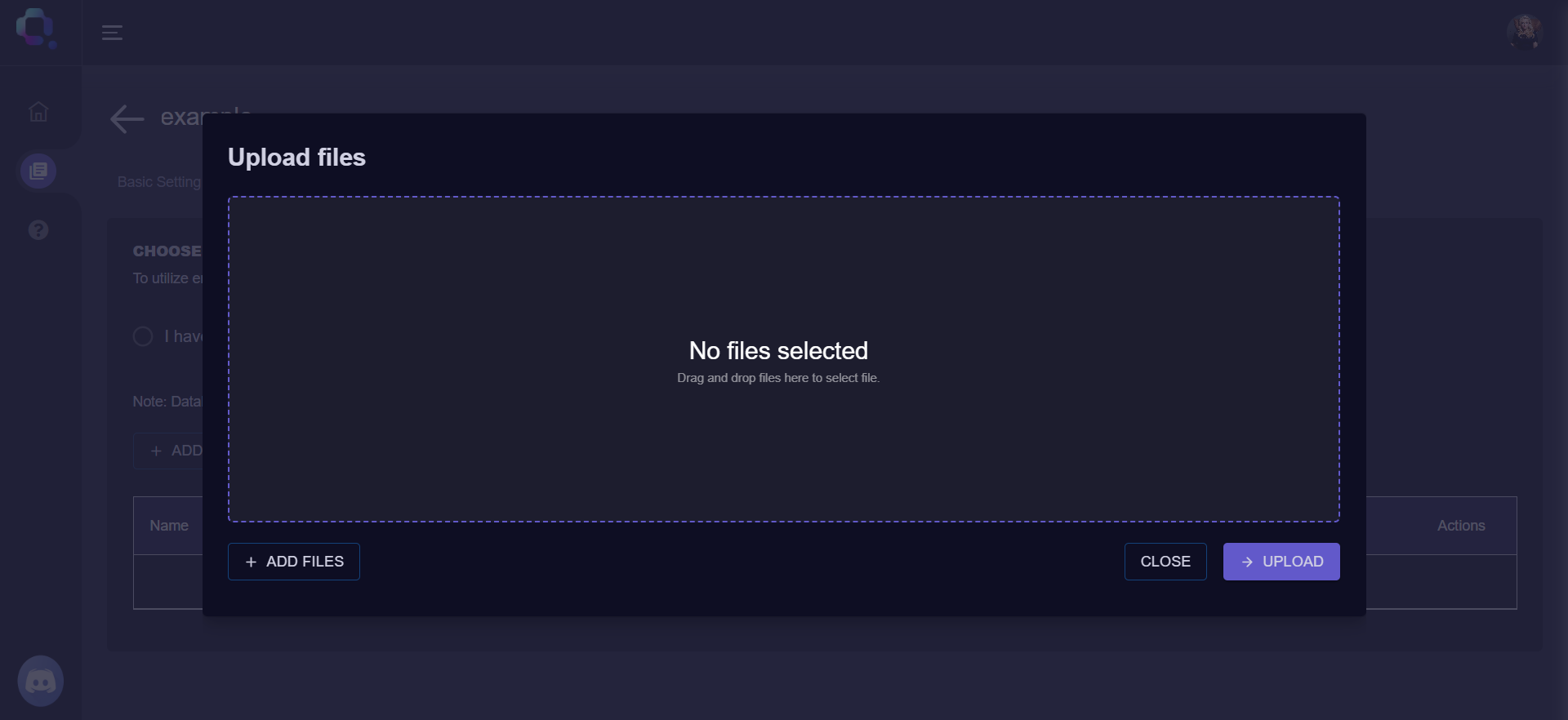
Query Vary - Upload files screen
- After the files have been successfully uploaded, click the Train button. Your template will now be trained with the data from your documents
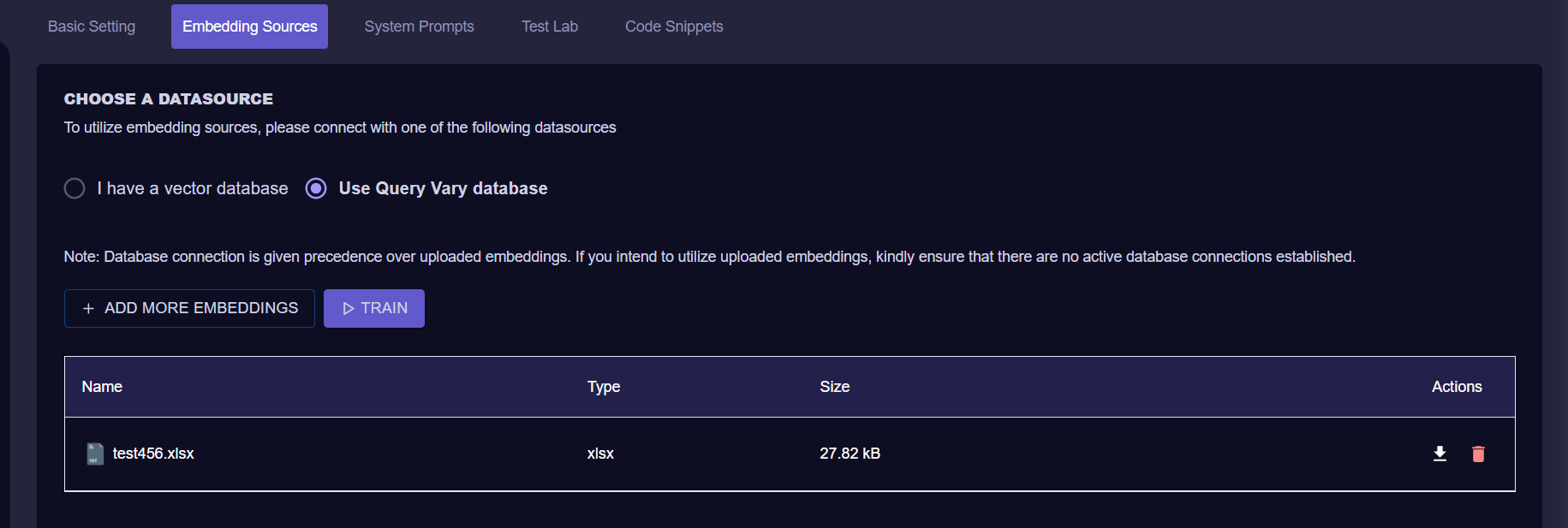
Query Vary - Train Datasource screen
- After the template has been sucessfully trained, click on the System Prompt tab and then select your preffered model, tick the Use Embedding checkbox and then click Save
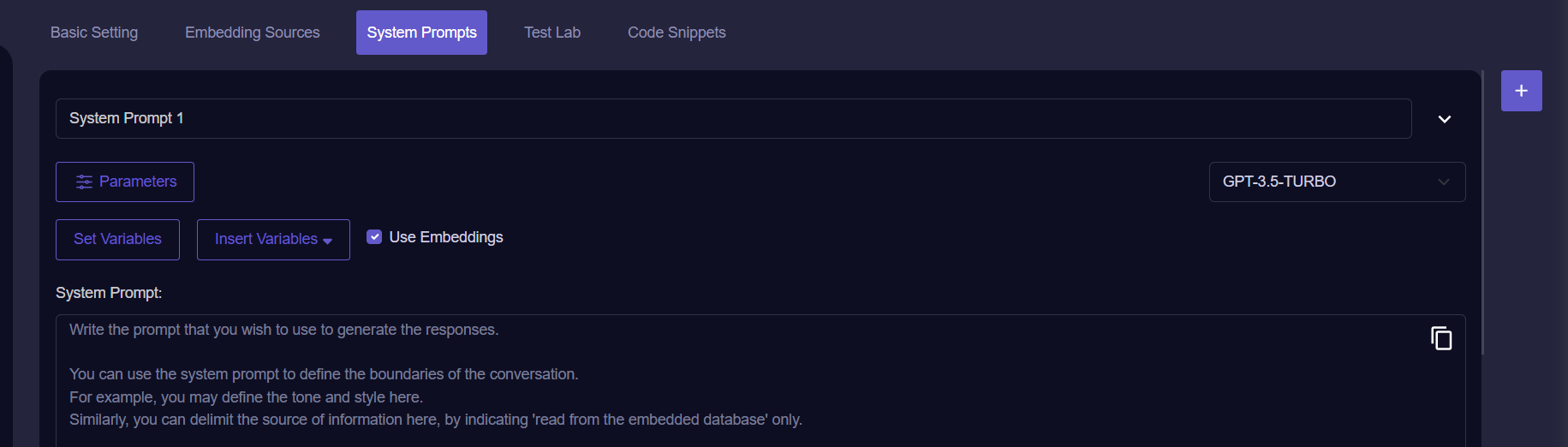
Query Vary - System Prompt with embedding uploaded screen
That's it! You're now ready to begin using your template with the connected embedding.
Updated about 2 years ago
