Slack
This page will teach you how to integrate your template with Slack
Query Vary's Slack integration allows you easily create automations that are linked to your prompt template and use cases. For example, creating HR FAQ bots or Knowledgebases.
To start integrating Slack, follow these simple steps:
- Create and save a Playground on Query Vary then click on Connect to app and select Slack

Query Vary - Playground to Integrations Screen
- Click the Add To Slack button and you will be redirected to Slack. You will have to verify your email, workspace and select the channel in the workspace you would like to integrate with.
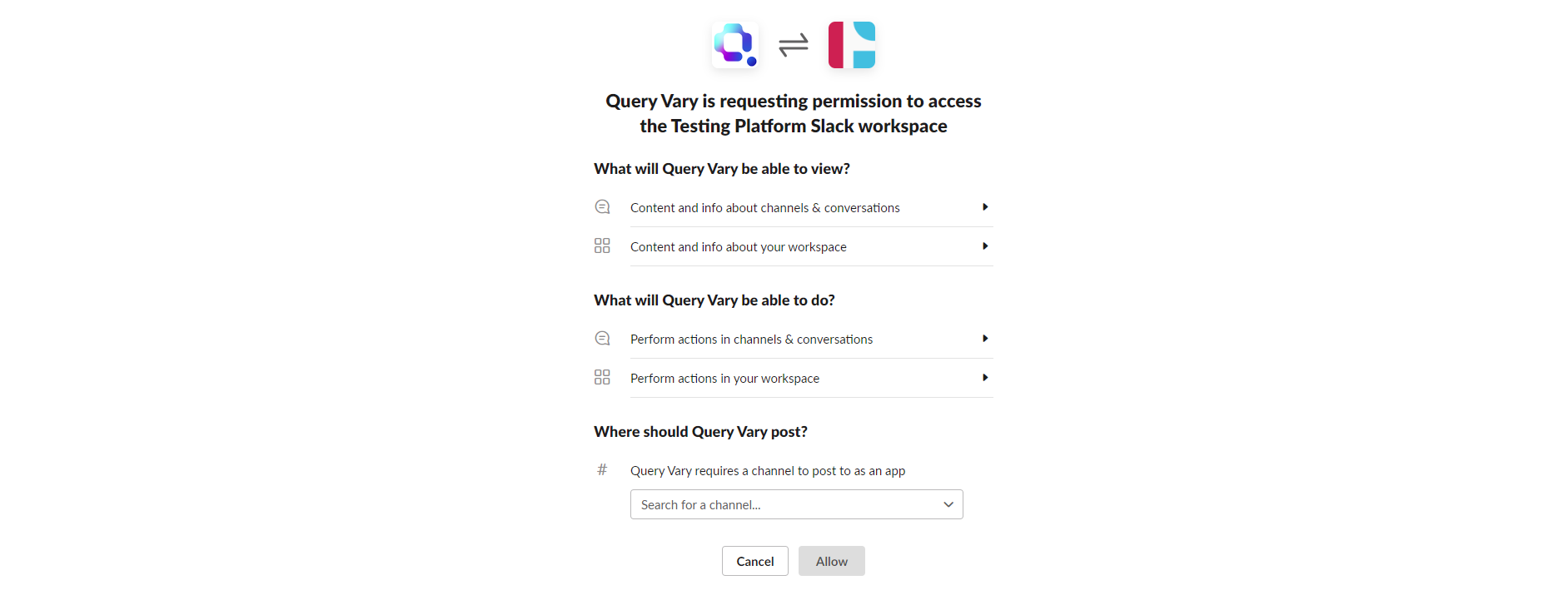
Slack Authentication Screen
- Click Allow and a success screen will appear. You will then be redirected automatically to Query Vary.
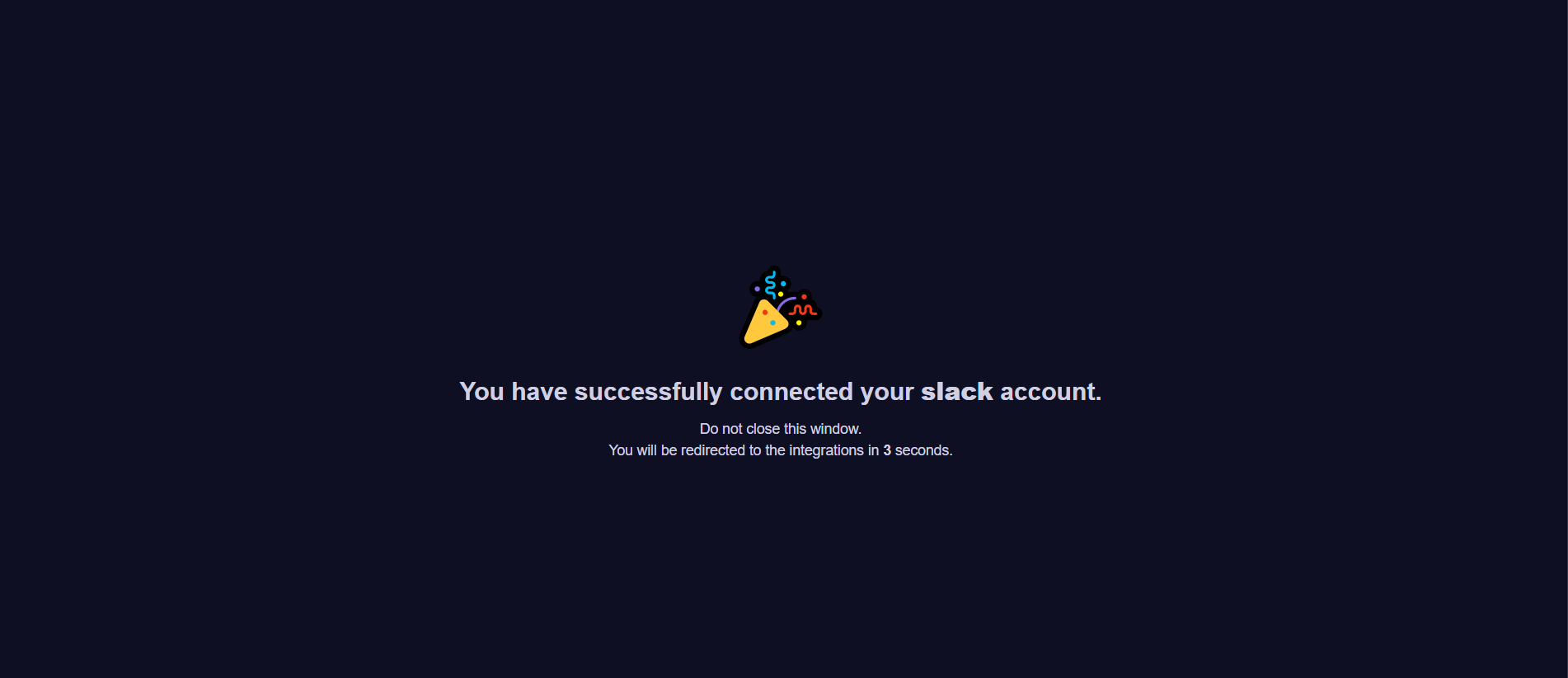
Query Vary - Slack connection success screen
- On your Slack workspace, navigate to Add Apps and add the Query Vary Integration app to your Slack Workspace
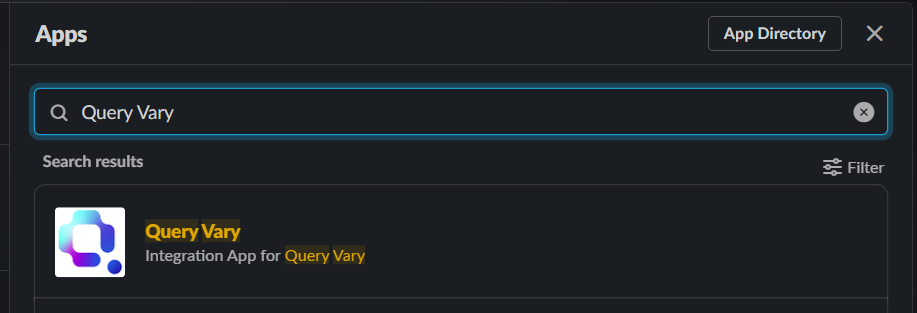
Slack Add New Apps Screen
- Navigate back to Query Vary and click the Connect button. A URL will appear. Copy the URL and paste it in the Slack channel that you are connecting to your template
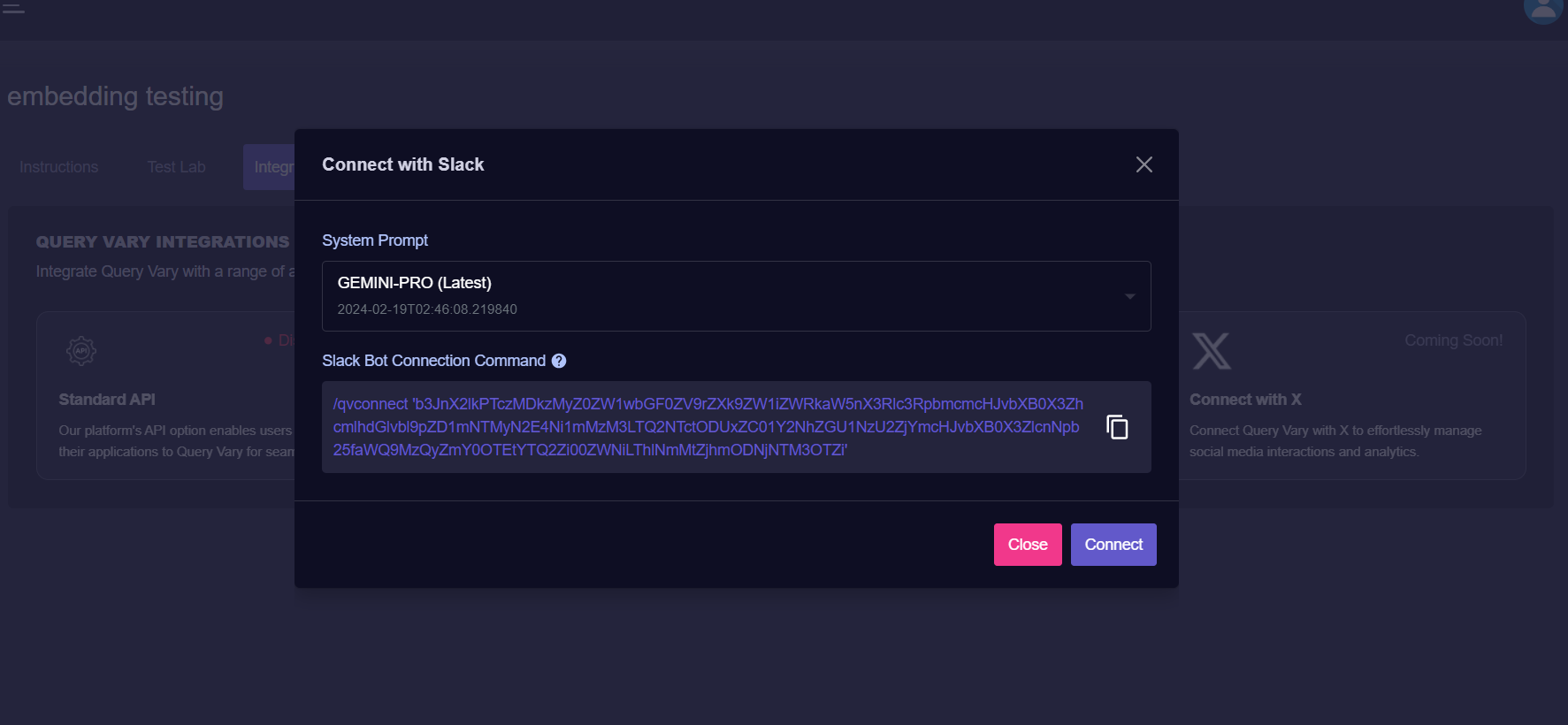
Query Vary - Slack Connected Screen
And that's it! To invoke your template in the channel, use the @QueryVary chatbot command before typing your message.
Updated almost 2 years ago
What’s Next
