Connecting to an Existing Vector Database
This page will help you to connect to your own database
Query Vary provides currently provides support for connecting with ChromaDB, Pinecone and Milvus. We will also be providing support for other databases such as Weaviate, Qdrant, Supabase, Mongo DB and Faiss DB in the future.
To connect to your Vector Database, simply follow these steps :
- Create a template then navigate to Embedding Sources
- Click on the Vector Database that you would like to connect to
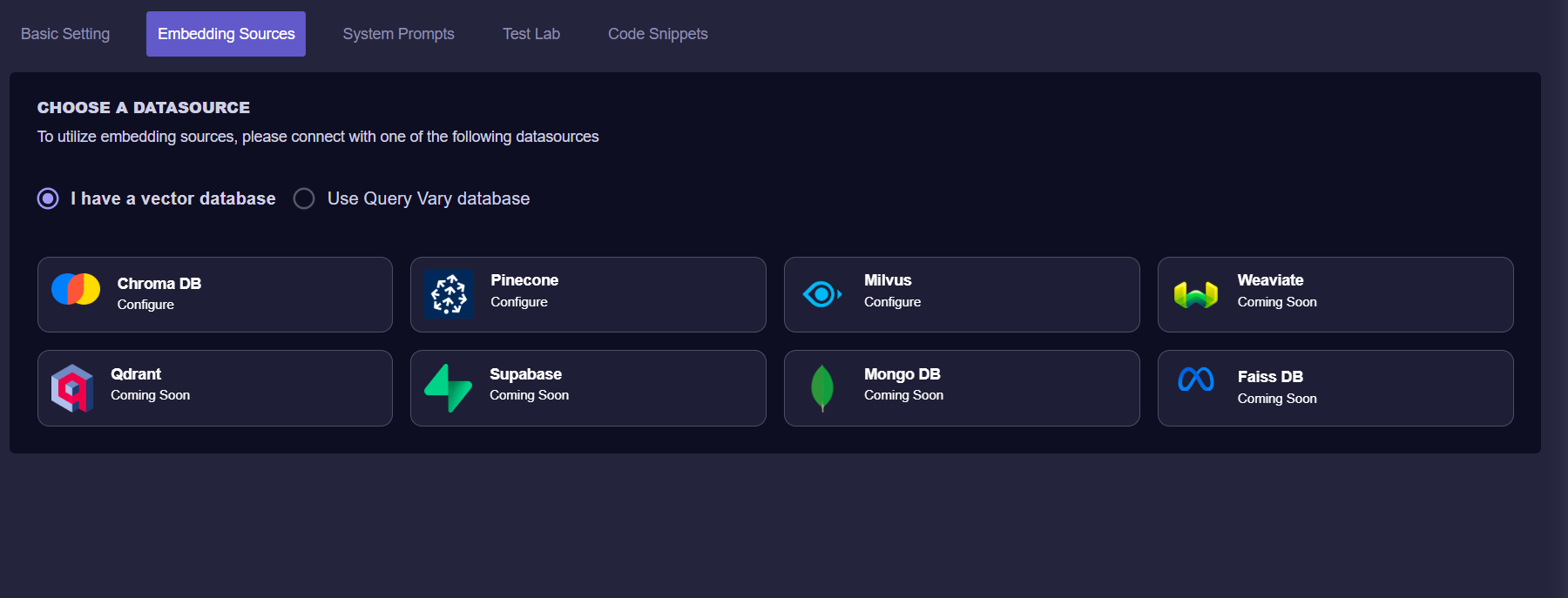
Query Vary - Vector Database sources screen
- Input the Credentials of the Vector Database and click Test
- If the Test is successful then click Connect
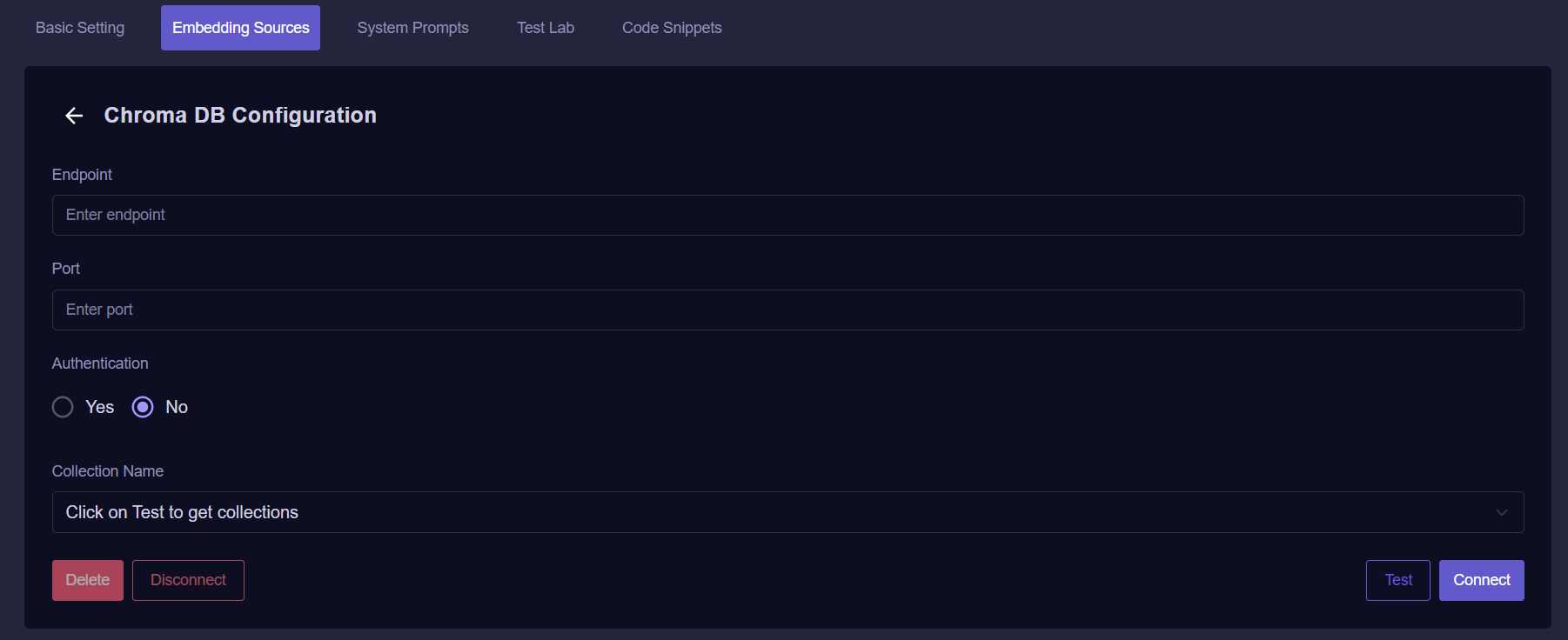
Query Vary - Chroma DB configuration page
To disconnect from any of the Vector Databases, simply click on the Vector Database card and click either Disconnect (if you still want to save the credentials and reconnect later) or Delete ( if you would like to remove all credentials as well)
Updated about 2 years ago
