Create a Template
This page will show you how to create a template on Query Vary
In the context of Query Vary, a template refers to a pre-designed structure that can be used as a starting point for creating documents to fine-tune, test and integrate models from the Query Vary platform to your own app.
Templates in Query Vary are designed to provide a consistent and professional appearance while offering flexibility for customization.
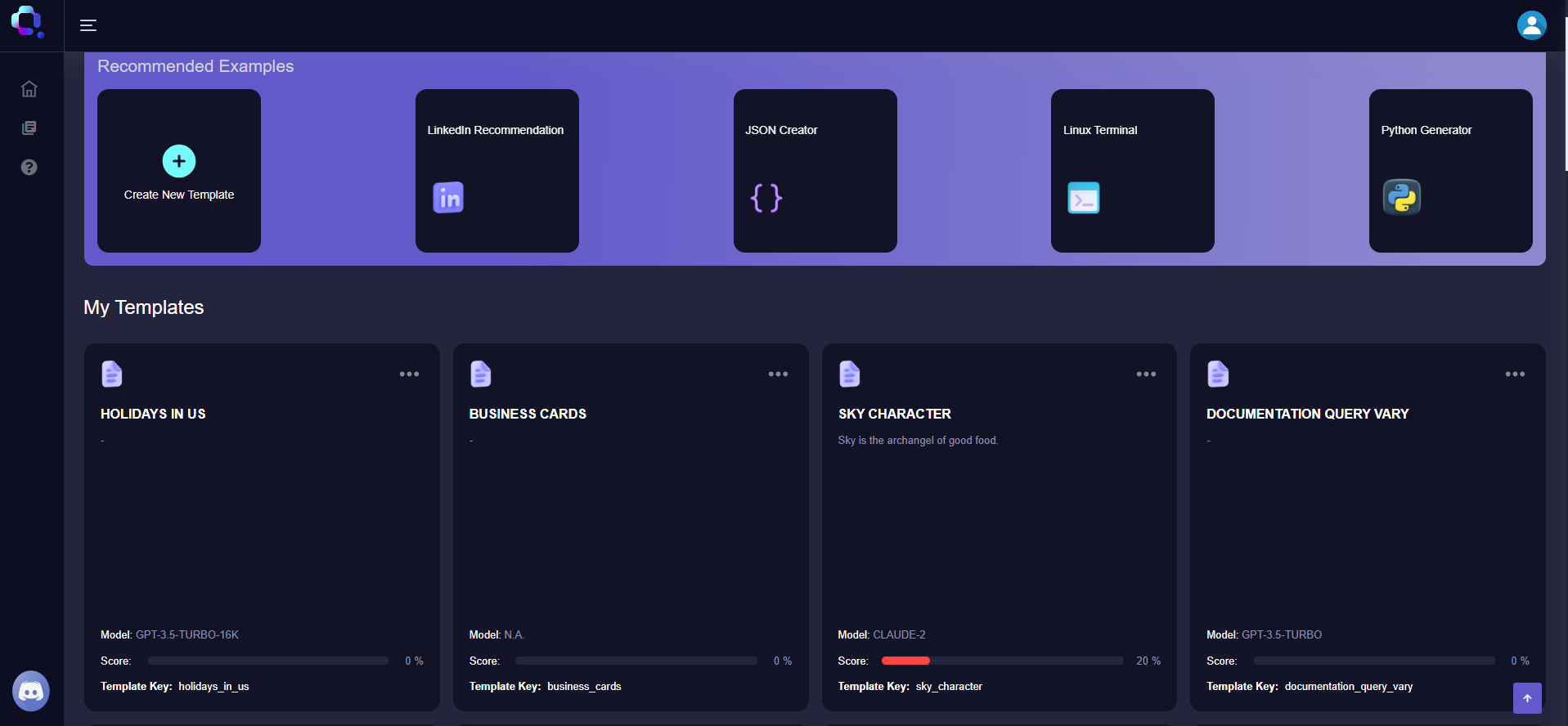
Query Vary - Template Creation
Upon clicking the Create New Template card, a set of new windows/tabs appear. In this journey, the developer will be able to introduce Basic Settings, System Prompt options, and Tests, and obtain the snippet code to integrate into their apps.
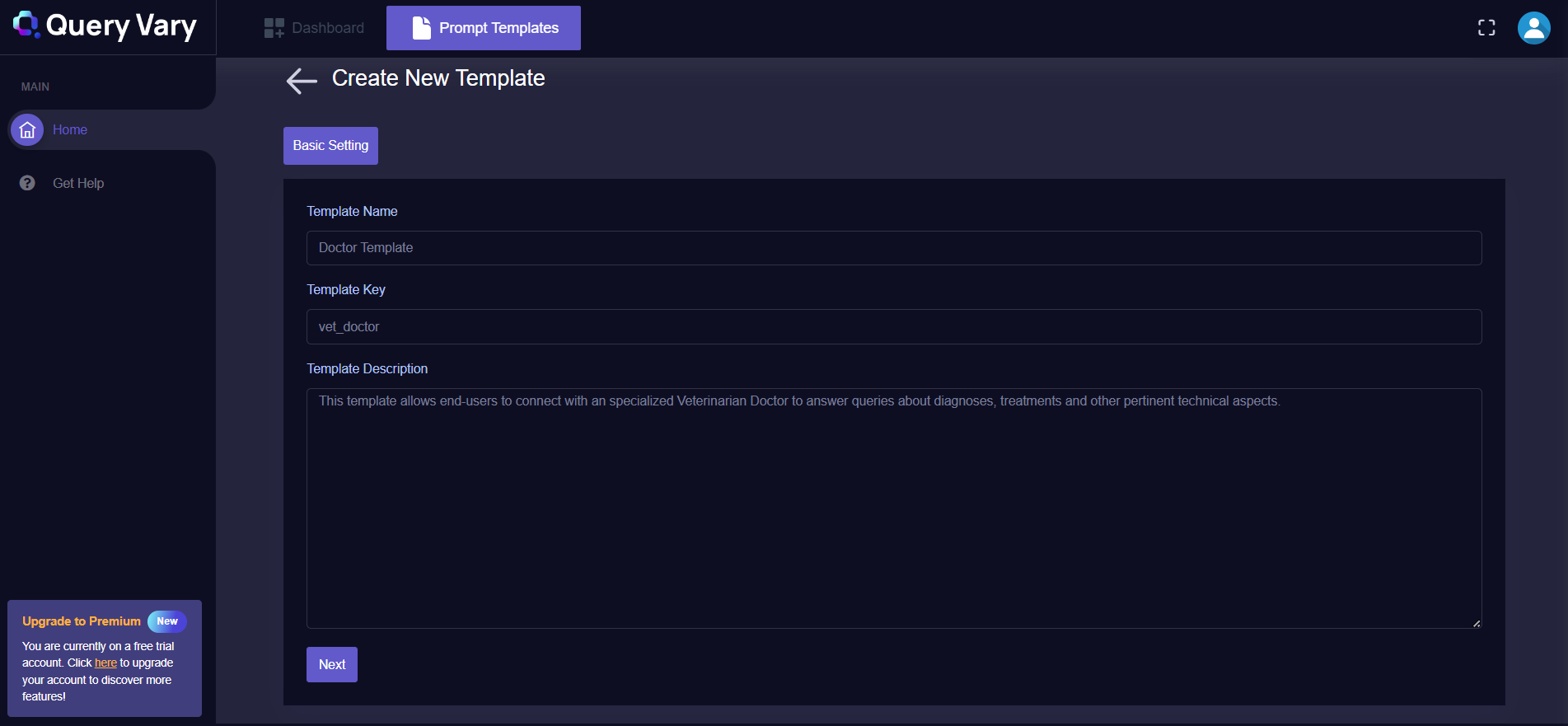
Query Vary - Create New Template (First Screen)
Template Examples
We also have a few example templates such as the Linkedin Recommendation, JSON Creator, Linux Terminal and Python Generator templates.
You can copy these templates and try them out to get a better feel of how templates are created
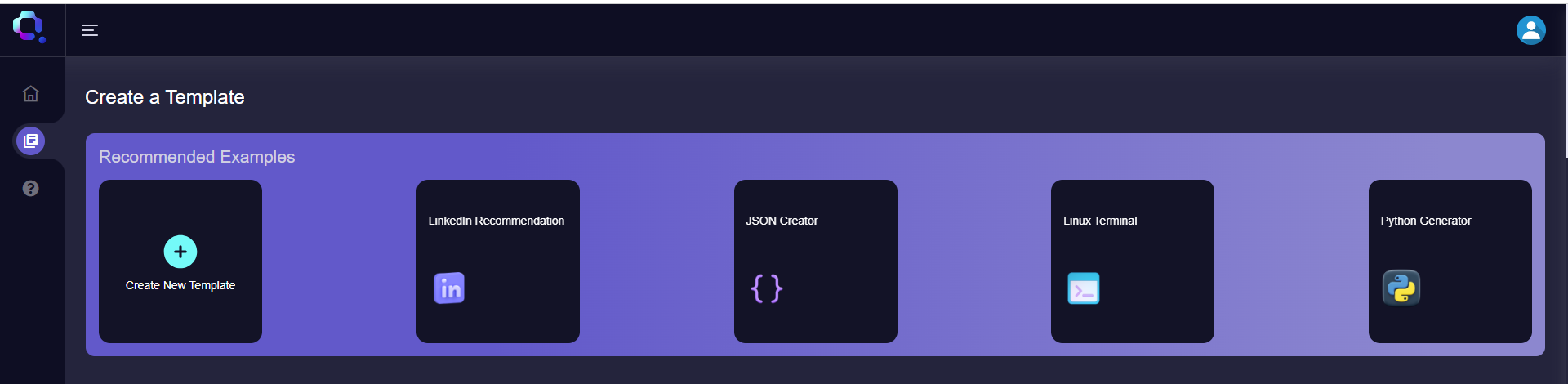
Query Vary - Example Templates
Updated about 2 years ago
