System Prompt
This page shows you how to start introducing instructions to your template
The System Prompt tab allows the developer to fine-tune the model through variable adjustment and text constraints.
At this stage, Query Vary only allows the zero-shot approach adding role prompting.
System Prompts is composed of:
- Instructions Write the instructions for your AI and what kinds of responses you would like to receive
- Variables
- Custom Variables: Test your scenarios by adding customizable variables. They can be introduced in the final structured prompt.
- Insert Variables This field allows the final structuring of the prompt. To call the defined guardrails, invoke them by using the {{ }} operator.
- Version Choose between and test different saved states of your prompt
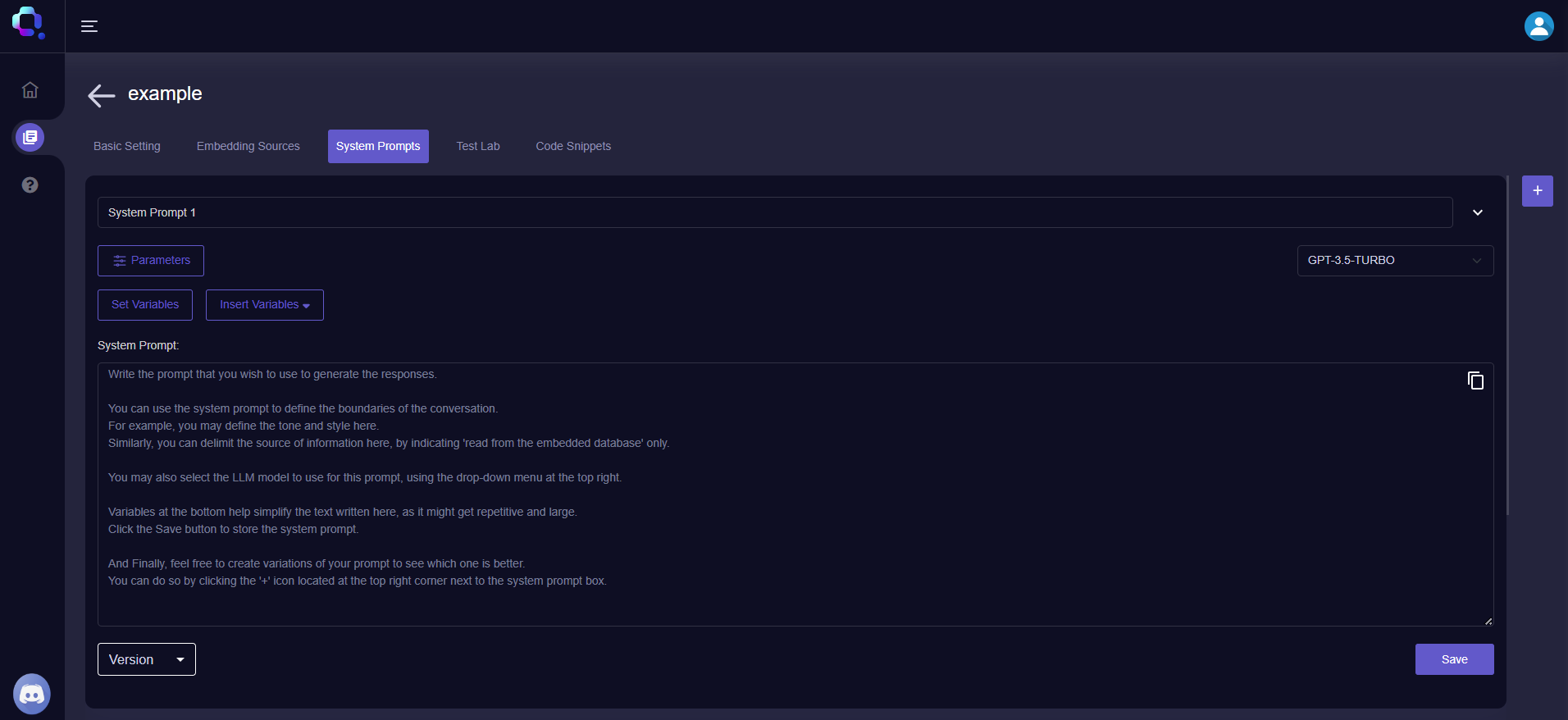
Query Vary - System Prompts
Updated about 2 years ago
