Logger
This page will show you how your messages are logged
The Logger is a versatile tool designed to record all messages from your conversations within Query Vary, along with messages from integrated applications like WhatsApp, Slack, Discord, and more.
Its primary goal is to enable you to oversee your chat interactions and evaluate the effectiveness of your prompts, ensuring they are accurately responding to inputs.
The Logger can be accessed from the sidebar menu on Query Vary. Simply click on the third icon in the sidebar.
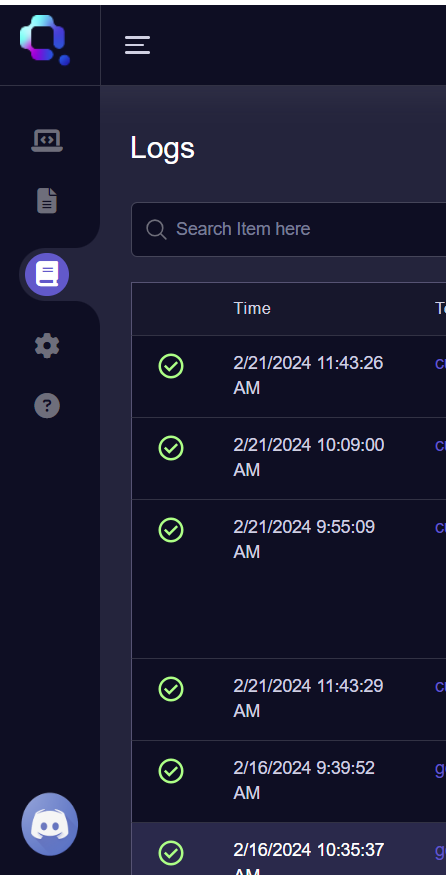
Query Vary Sidebar screen
The Logger consists of a few components:
- Filter The filter allows you to filter between templates and different applications. You can filter multiple combinations at once.
- Export Logger This option allows you to export your logs either in an excel sheet or to the Test Lab for AI response evaluation and grading
- Time This refers to the time your chat history started.
- Template This refers to the name of your template.
- Input This refers to the user messages.
- Output This refers to the response from the AI.
- Latency This refers to the average latency of the AI responses.
- Tokens This refers to the number of tokens used in the chat history.
- Source This refers to the application that the template is connected to.
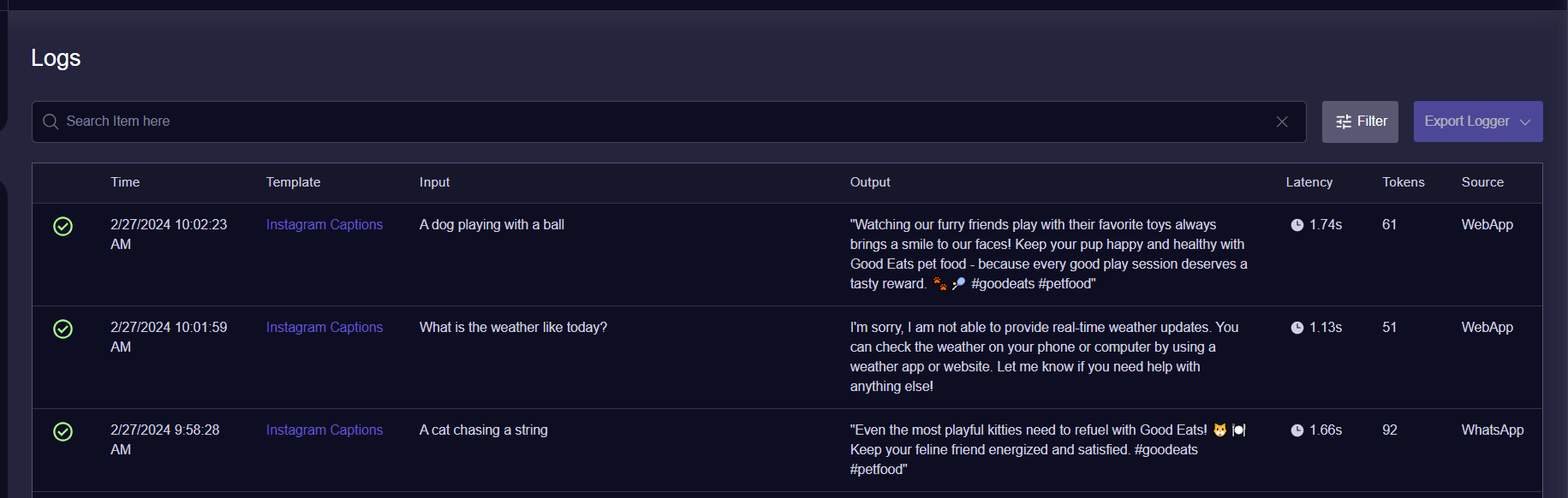
Query Vary Logger Screen
Updated almost 2 years ago
What’s Next
