Prompt Whisperer
This page will show you how to automatically improve your instructions
Prompt Whisperer is your go-to tool for crafting better instructions for AI models. It's super easy to use. Just type your initial instructions into the 'Instructions' text box.
The Prompt Whisperer then works its magic, refining and upgrading your input. Resulting in a polished set of instructions that guide the AI to give you responses that are spot-on for what you need. It's all about getting those AI responses to align perfectly with your specific use case.
Here are a few ways you can use the Prompt Whisperer:
-
Generate random instructions
If you do not know what instructions to write or simply want to experiment with the AI model, you can click on the Prompt Whisperer icon and a randomized instruction will be generated for you to test and play around with.
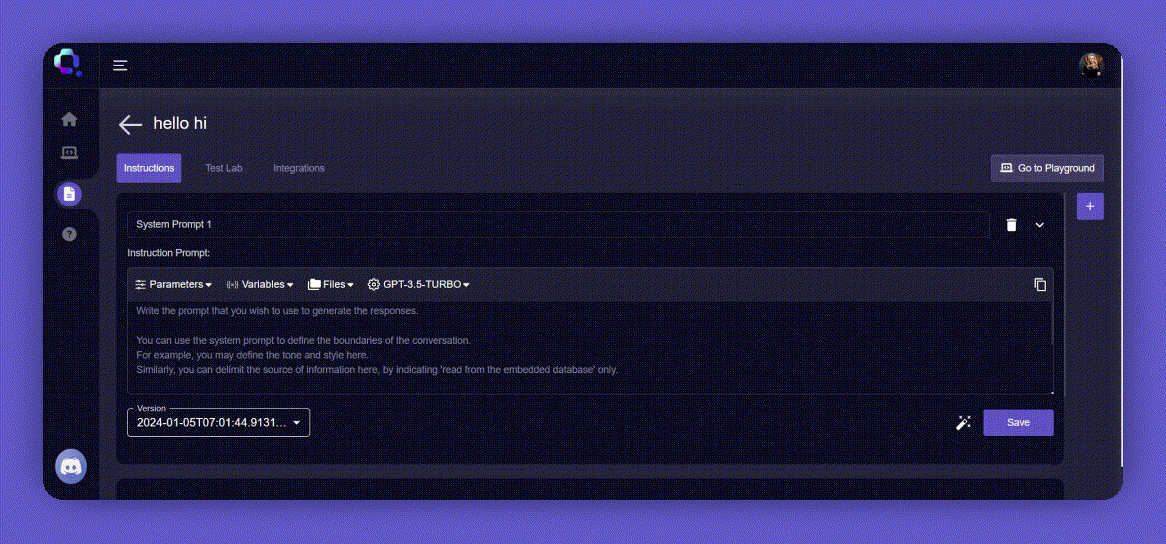
Query Vary - Instructions (empty) screen
-
If you already have a set of instructions written for your AI model, you can click on the Prompt Whisperer icon for a more improved version of the Instructions you had previously written.Improving the Instructions you have written
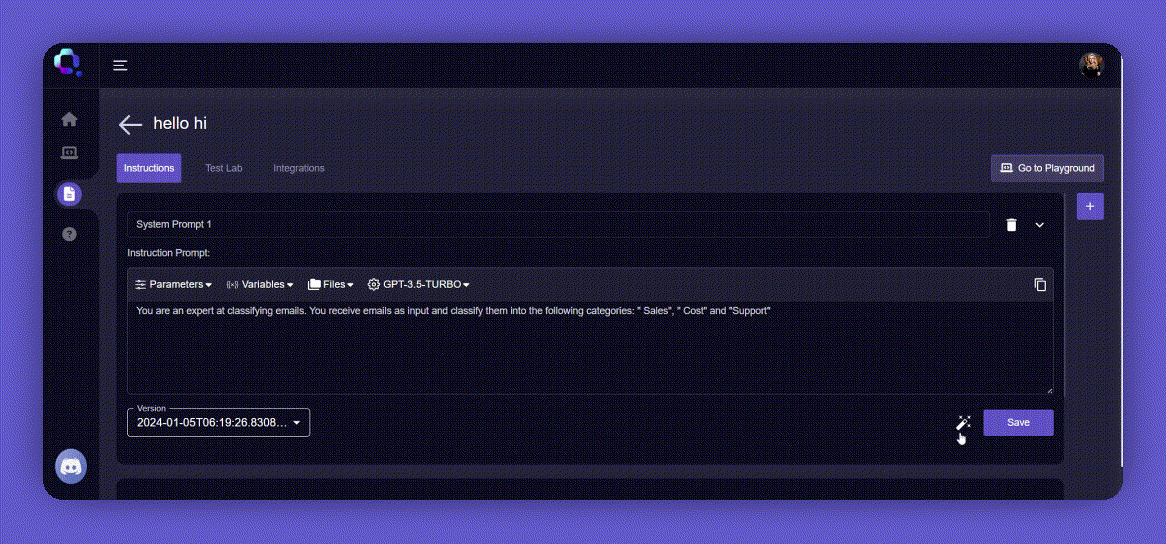
Query Vary - Prompt Whisperer Screen
Updated about 2 years ago
