Team Management
This page will help you involve your co-workers or external parties in your prompt evaluation journey.
Inviting members to your organization empowers them to actively engage with your Query Vary projects:
- Admins possess comprehensive authority, enabling them to manage templates, prompts, profiles, billing details, and extend invitations to additional collaborators.
- Developers are granted complete oversight of the template creation workflow, including the generation and revision of API Keys, as well as the implementation of code snippets.
- Evaluators play a crucial role in refining the project by providing insightful feedback on response prompts within the test lab environment.
You can invite collaborators by following these simple steps:
- Click on your profile and then click Account Settings
- Navigate to Team Management in the Account Settings
- Choose the role and enter the email address of the person you would like to invite
- Click Send Invite
An email with a link will be sent to the invited collaborator to invite them into your organization. The invited colloborator can click on the link in the email and create an account. They will be automatically added in your team after creating an account.
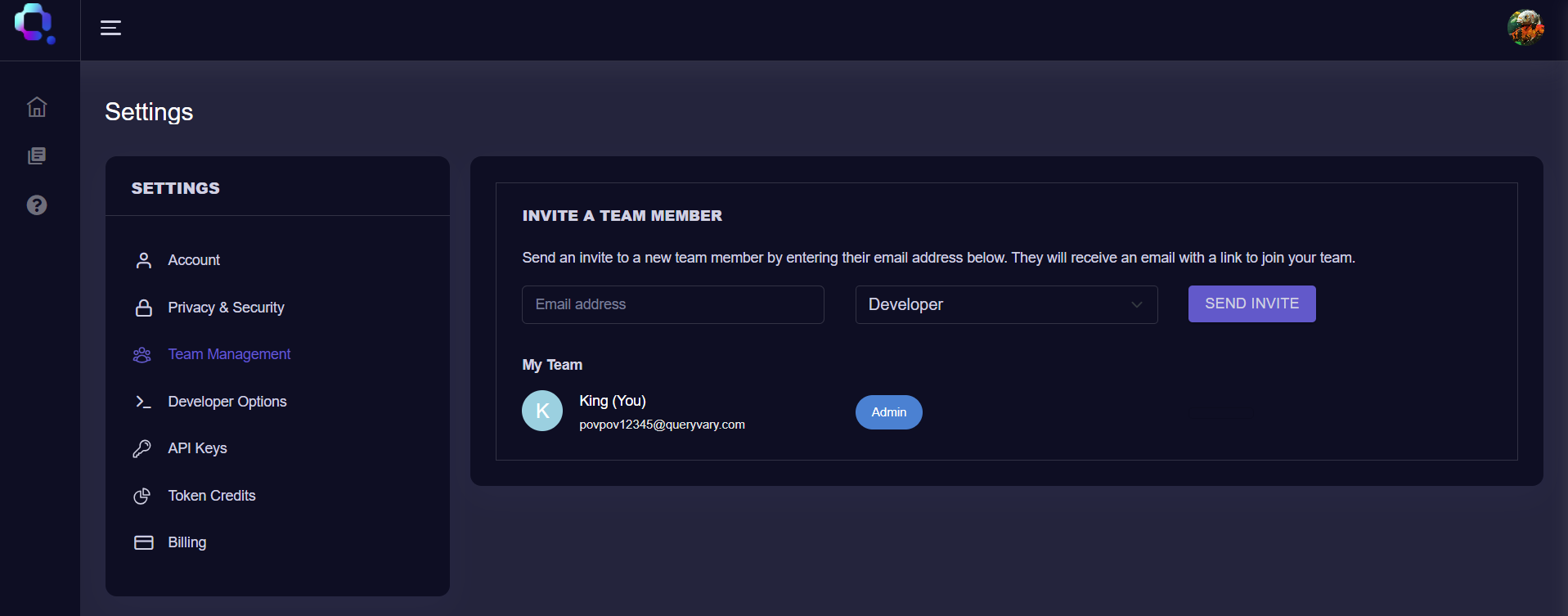
Query Vary - Team Management Screen
Updated about 2 years ago
What’s Next
