Generating User Prompts
This page shows you how to create test cases if you do not have any existing ones.
In the event that you don't have a pre-existing log of user prompts, Query Vary also provides the option to generate user prompts directly within the platform. Our intuitive tools can assist you in creating the user prompts you need to evaluate your prompts effectively.
To generate user prompts, follow these steps:
- In the template screen, click on the Test Lab tab
- You will be brought to the Add Prompts screen. From there, navigate to I don't have a log of user prompts, help me generate them and write an example of a test case. For example, " What is the weather in Singapore?"
- Select how many variations of the user prompts you would like to generate and click Generate Prompts
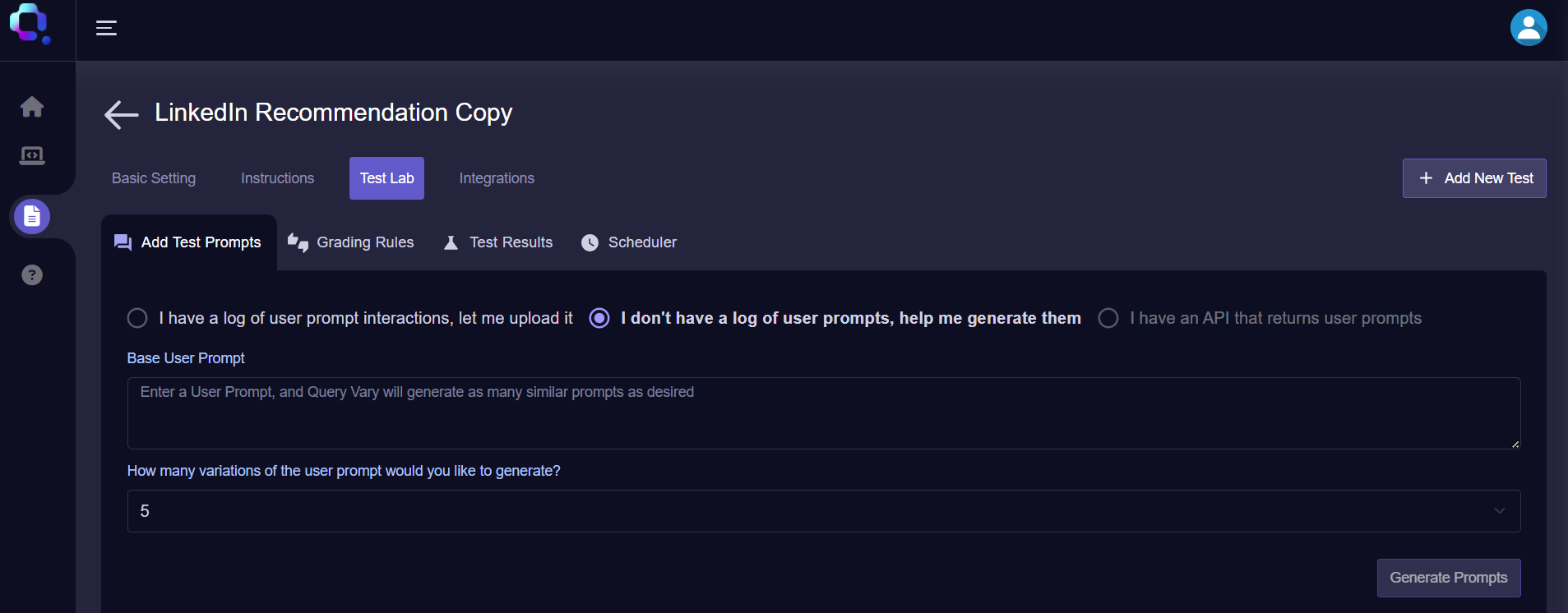
Query Vary - Add Prompts Screen
- You will the be directed to the Preview Prompts screen where you are able to look through the user prompts that were generated. You can also edit them by clicking on the text box or delete them by clicking on the bin icon
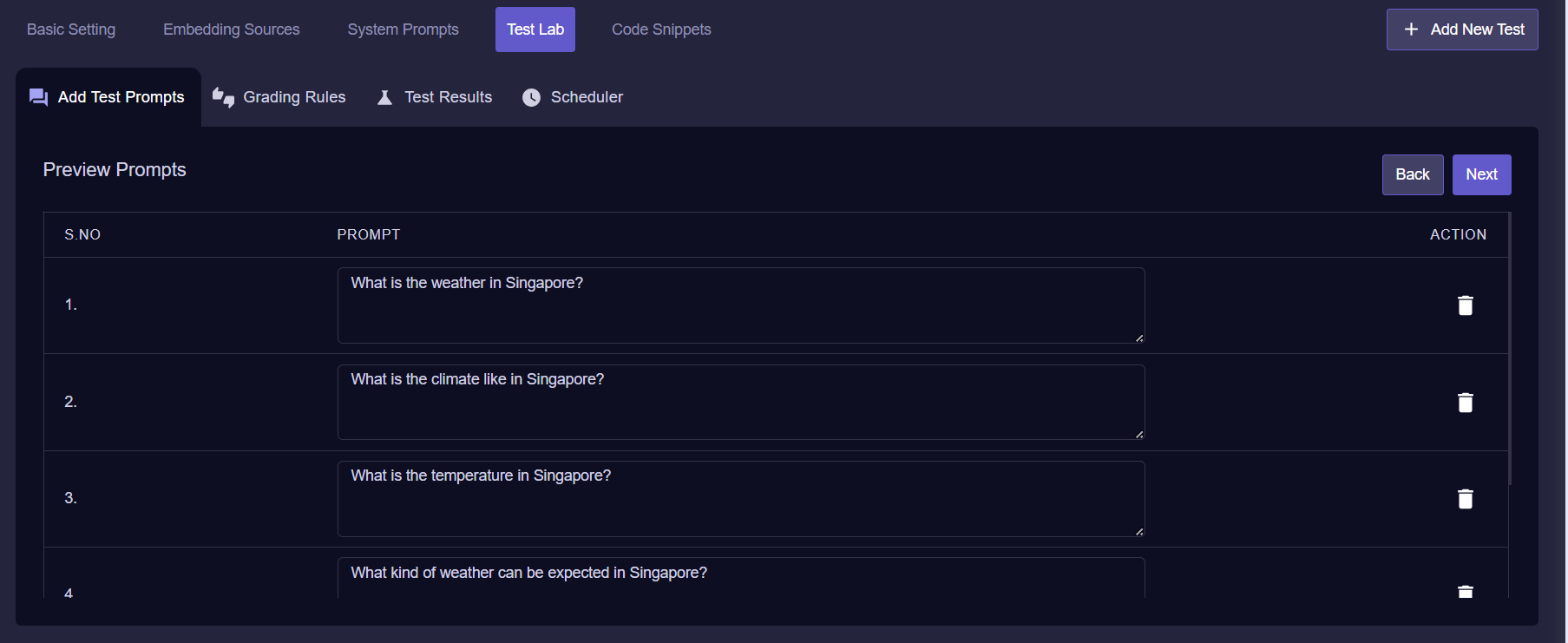
Query Vary - Preview Prompts Screen
- Once you're satisfied, click on Next
Updated about 2 years ago
