Grading Rules
This page shows you how to set criteria for grading of your test prompts
This feature empowers you to automate the rating of your user prompts by enabling you to define custom grading criteria tailored to your specific use cases.
When utilizing the auto-rating functionality, you have the choice of selecting either the GPT-3.5 Turbo or the GPT-4 model, depending on your preferences and requirements.
The Grading Rules tab is located in the Test Lab. This screen comes preloaded with two grades that you can either use or customize according to your use case.
Grading Rules are comprised of the following functions:
- Choose AI model This option allows you to choose the AI model that will be used for automatic grading. Currently the options are GPT 3.5 and GPT 4. More models will be introduced in the future.
- Rank This shows the hierarchy of the different grades and how they will be assessed in the scoring
- Colour Here you can choose the desired colour of the grades that will be displayed
- Criteria You can write the criteria that you will use to grade your prompts. These criteria will be used in the automatic grading.
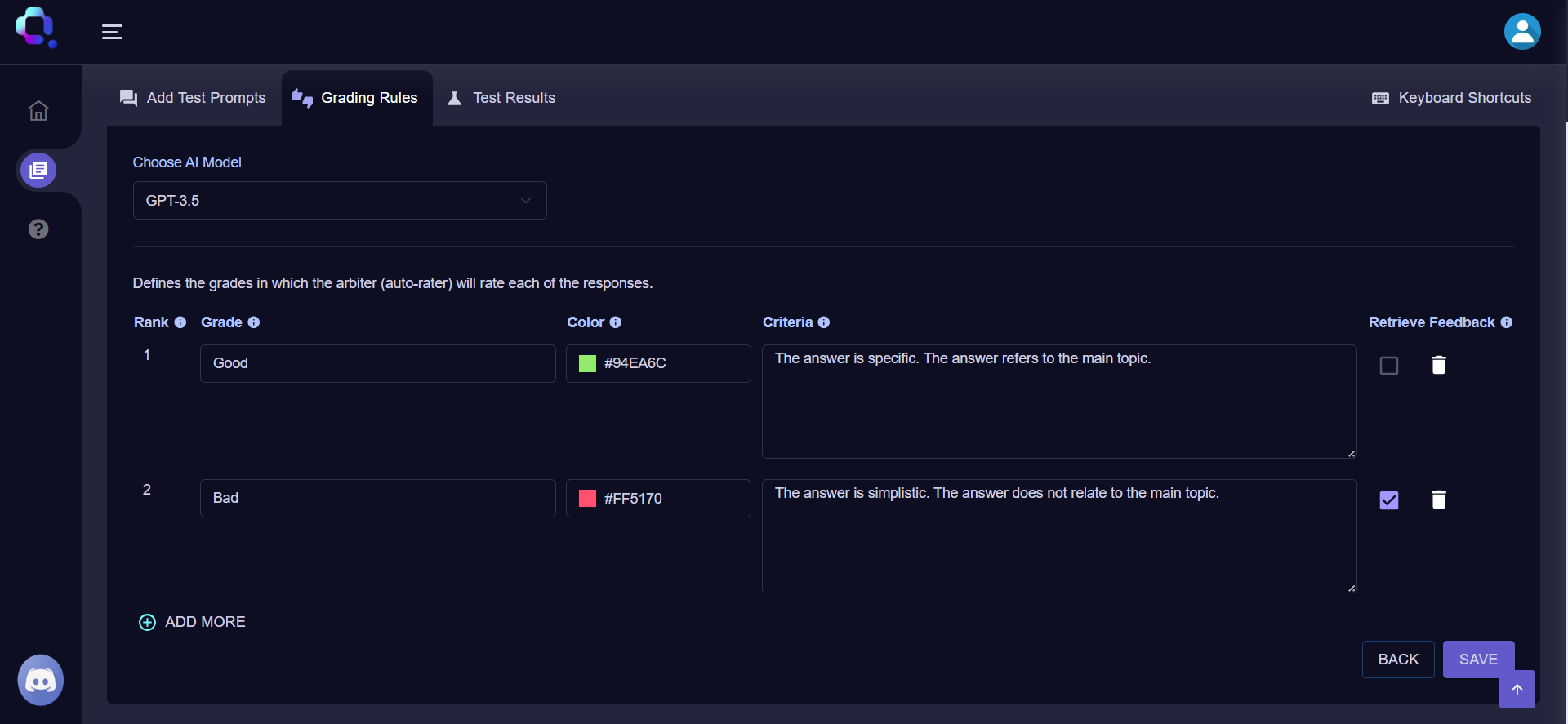
Query Vary - Grading Rules screen
Updated about 2 years ago
